Datadog
| Plugin details | |
|---|---|
| Created by | RoadieHQ |
| Category | Monitoring |
| Source | GitHub |
| Type | Open-source plugin |
Configuration
Application configuration YAML
No action required
- This is a frontend plugin without any authentication configured hence no configuration required.
Secrets
- No secrets are required for this plugin as there are no authentication configured.
Layout
No action required
This plugin exports a UI tab that you can use as a new Datadog tab for a service or for any other layout page. The following configuration is set by default in Layout under Admin for Service and you do not need to change anything:
- name: EntityDatadogContent
path: /datadog
title: Datadog
contents:
- component: EntityDatadogContent
This plugin exports the EntityDatadogGraphCard that you can show on the Overview tab of a service or any other layout page. The following configuration is set by default in Layout under Admin for Service and you do not need to change anything:
- component: EntityDatadogGraphCard
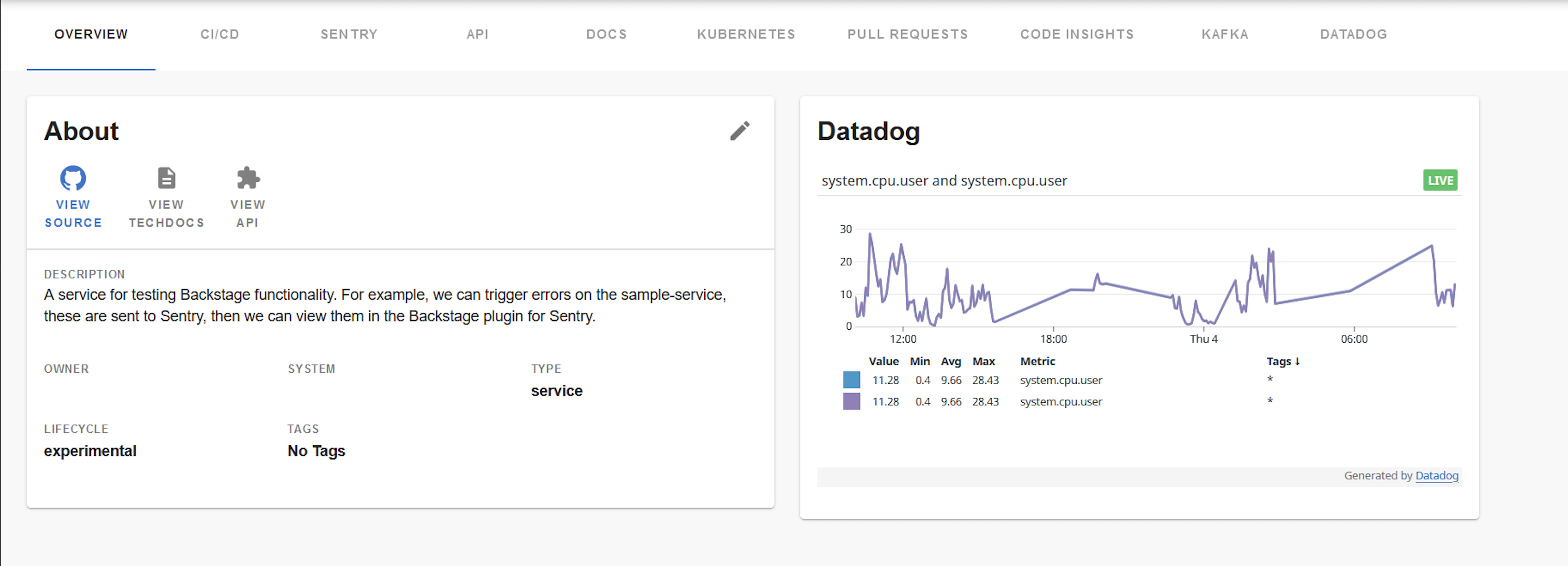
Annotations
To configure the plugin for a service in the software catalog, you need to add specific annotations to its catalog-info.yaml definition file. Below are the steps to configure these annotations.
Embedding a Datadog Dashboard in Backstage
Steps to Get the Dashboard URL
-
Navigate to the dashboards list by hovering over Dashboards on the page’s left-hand side and selecting Dashboard List.
-
Select a dashboard from this list.
-
Within the chosen dashboard, click the Settings cog on the right-hand side of the screen, circled in red.
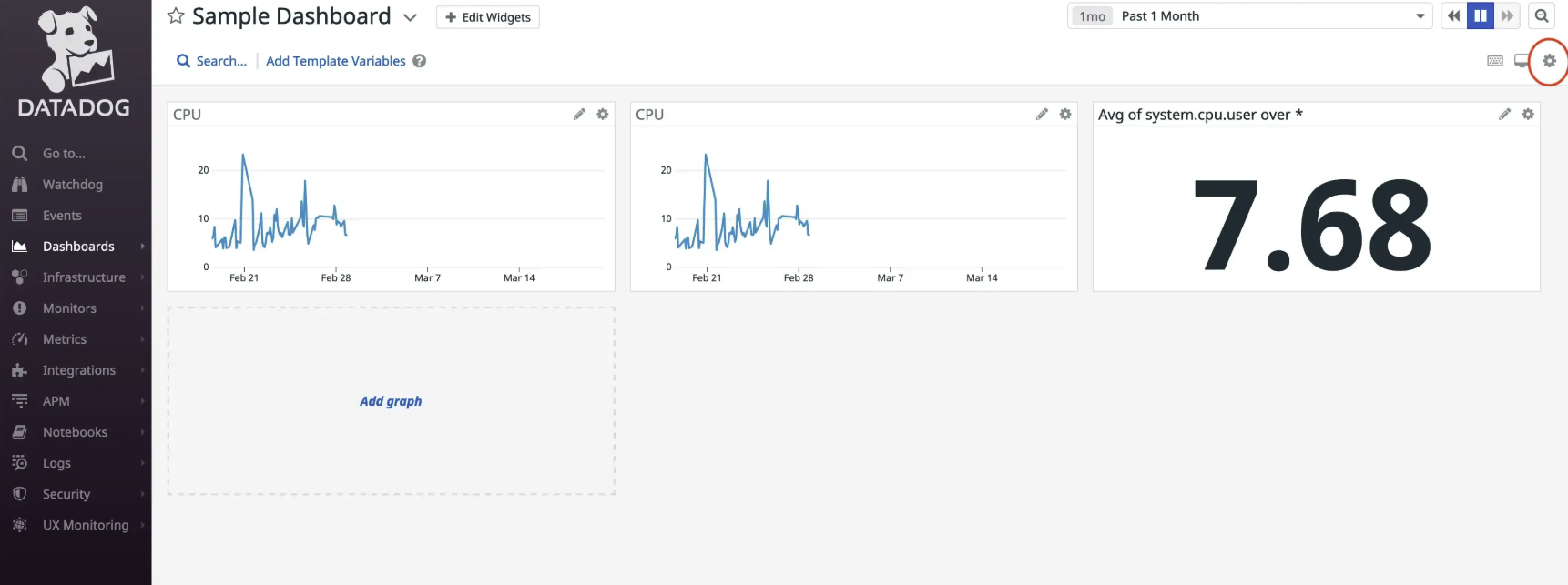
- Copy the URL from the Sharing text box.
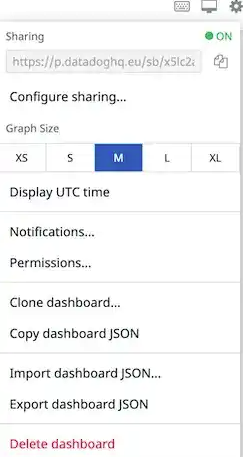
- Use this URL as the value for the
datadoghq.com/dashboard-urlannotation.
Add the annotations and the values from Datadog to your component’s metadata file.
## Example catalog-info.yaml
apiVersion: backstage.io/v1alpha1
kind: Component
metadata:
name: sample-service
description: |
A sample service
annotations:
datadoghq.com/site: datadoghq.com ## non-default top level domain
datadoghq.com/dashboard-url: <<DATADOGURL>>
...
Setting the Datadog Domain
By default, the Datadog embedded graph uses datadoghq.eu as its top-level domain unless specified otherwise. If you are using a different domain, you must specify it using the datadoghq.com/site annotation.
...
datadoghq.com/site: datadoghq.com
...
Support
The plugin is owned by Roadie and managed in this repository as an open-source project. Create a GitHub issue to report bugs or suggest new features for the plugin.