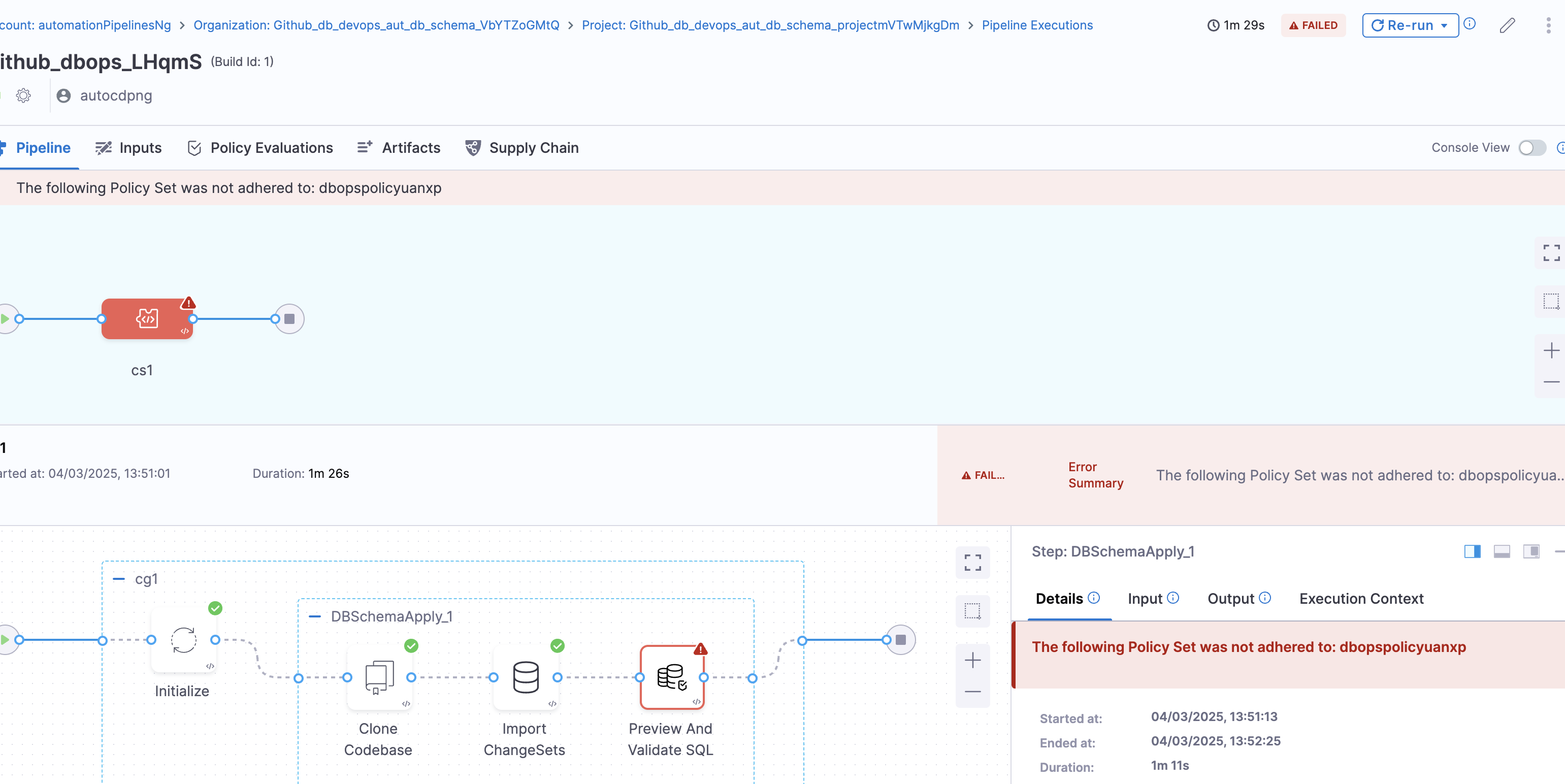Using Rego for Database DevOps Steps
This guide explains how to use Harness Policy Agent to enforce policies on DataBase Devops steps. Rego is a declarative policy language used by Open Policy Agent (OPA) for policy-based control.
Prerequisites
- Basic knowledge of Rego
Writing a Rego Policy for Database Devops Steps
A Rego policy can validate that changesets conform to specific rules, such as enforcing naming conventions or restricting certain SQL operations.
Example Policy: Restricting DROP TABLE
Go to DB Governance section and create a new policy
package db_sql
policies := [
{
“error_message”: “Dropping of table is not allowed.“,
“rules”: [
{
“types”: [
“jdbc:sqlserver”,“jdbc:mysql”,“jdbc:postgresql”,“jdbc:oracle:thin”
],
“regex”: [
“drop”
]
}
]
}
]
deny[msg] {
some i,j,k,l
policy := policies[i];
type := input.dbInstance.type;
rule := policy.rules[j];
type = rule.types[_];
regex.match(lower(concat(“”,[“.*“,rule.regex[k],“.*“])),lower(input.sqlStatements[l]));
msg := concat(“”,[“Policy violation:\n The following sql statement:\n”,input.sqlStatements[l],“\n\n Matches the following regex: \n”,rule.regex[k]])
}
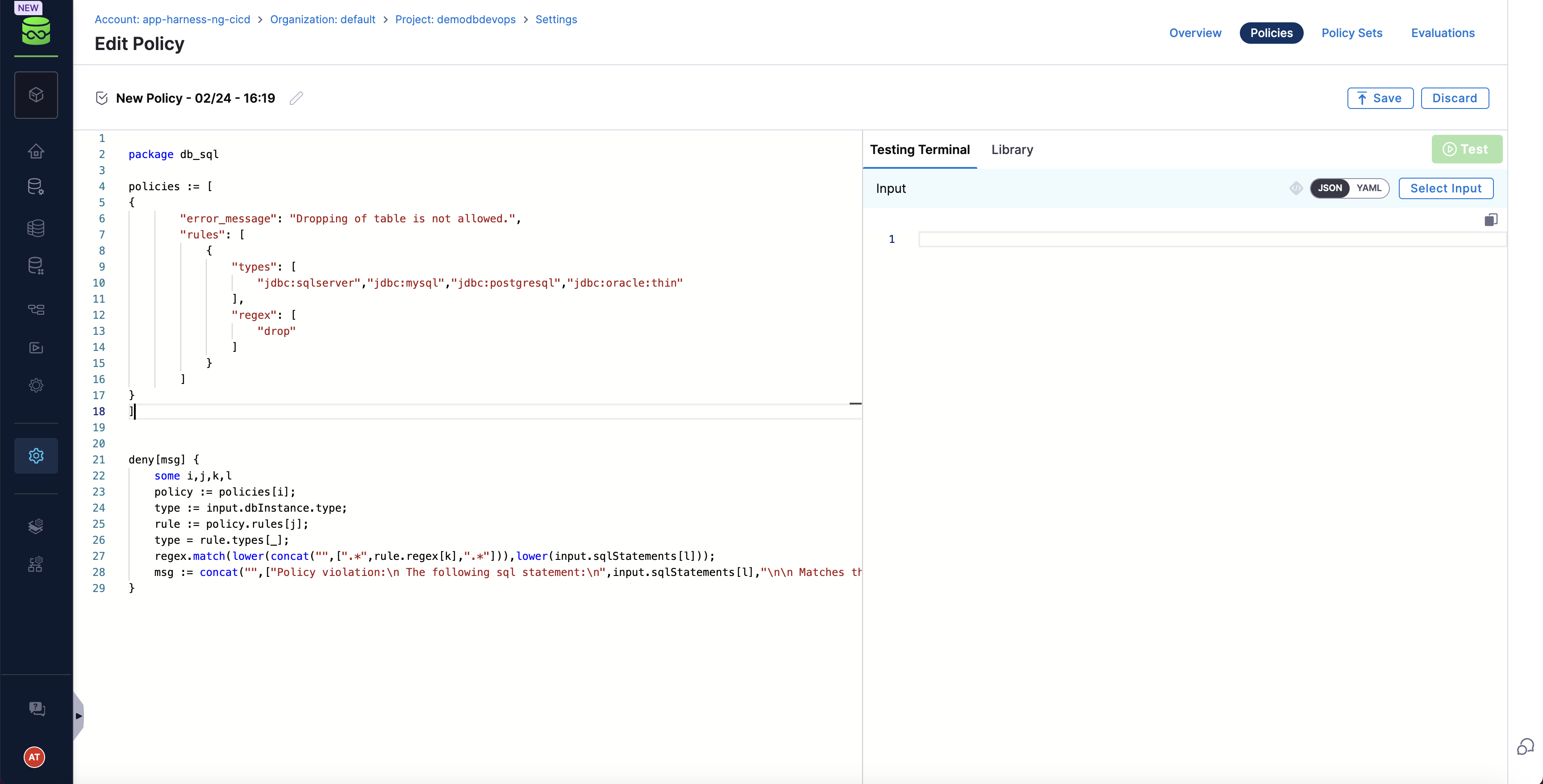
Sample Payload:
You can test the polcy on sample payloads
{
"dbInstance": {
"dbConnectionUrl": "jdbc:sqlserver://35.xxx.125.32:1433;trustServerCertificate=true;databaseName=db_oajzu",
"identifier": "enkkMcacHU",
"name": "enkkMcacHU",
"tags": {
"tag1": "val1",
"tag2": "val2"
},
"type": "jdbc:sqlserver"
},
"dbSchema": {
"identifier": "CTJPjhVwkU",
"name": "CTJPjhVwkU"
},
"sqlStatements": [
"DROP TABLE public;"
]
}
Create a custom policy set and attach above policy
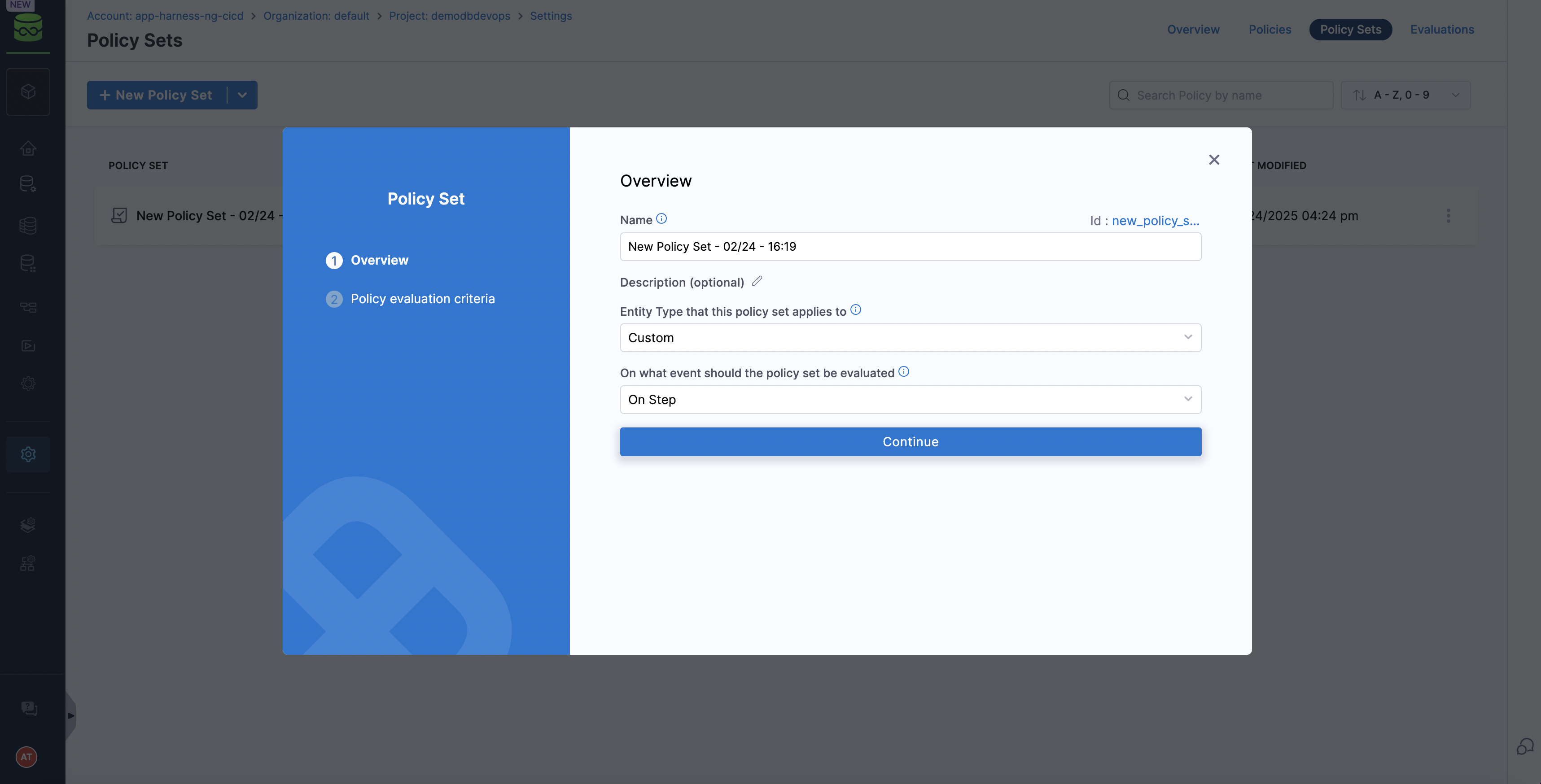 )
)
Attach the policy set in Database Devops step configuration
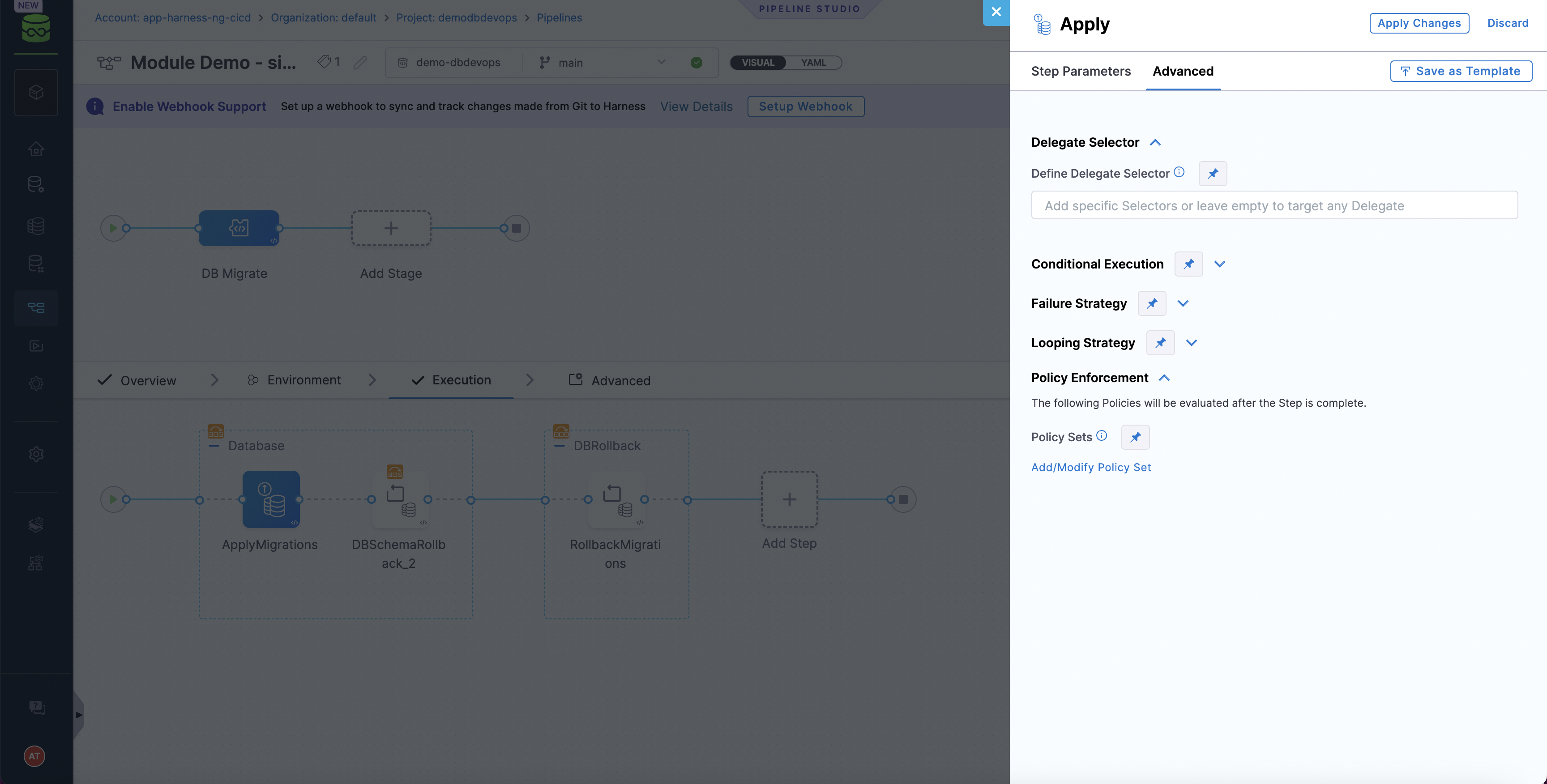
Validating Liquibase Steps with OPA
Run the OPA policy check against the changeset during pipeline run:
If a violation occurs, OPA will output a message indicating the problem (e.g., "Dropping tables is not allowed: users") and result in error / warning as per configuration.