Preview SQL with Manual Approval
Harness DB DevOps allows you to integrate a Preview SQL step in your pipeline to review generated SQL before applying schema changes to the database.
This workflow ensures governance, visibility, and control, as you can add a Manual Approval step between previewing and executing the changes.
The typical workflow looks like this:
- Run the Preview SQL step to generate SQL for the changes.
- Pause the pipeline at a Manual Approval gate for human verification.
- After approval, proceed with the DB Schema Apply step to deploy the changes.
- Pipeline Setup
- YAML Setup
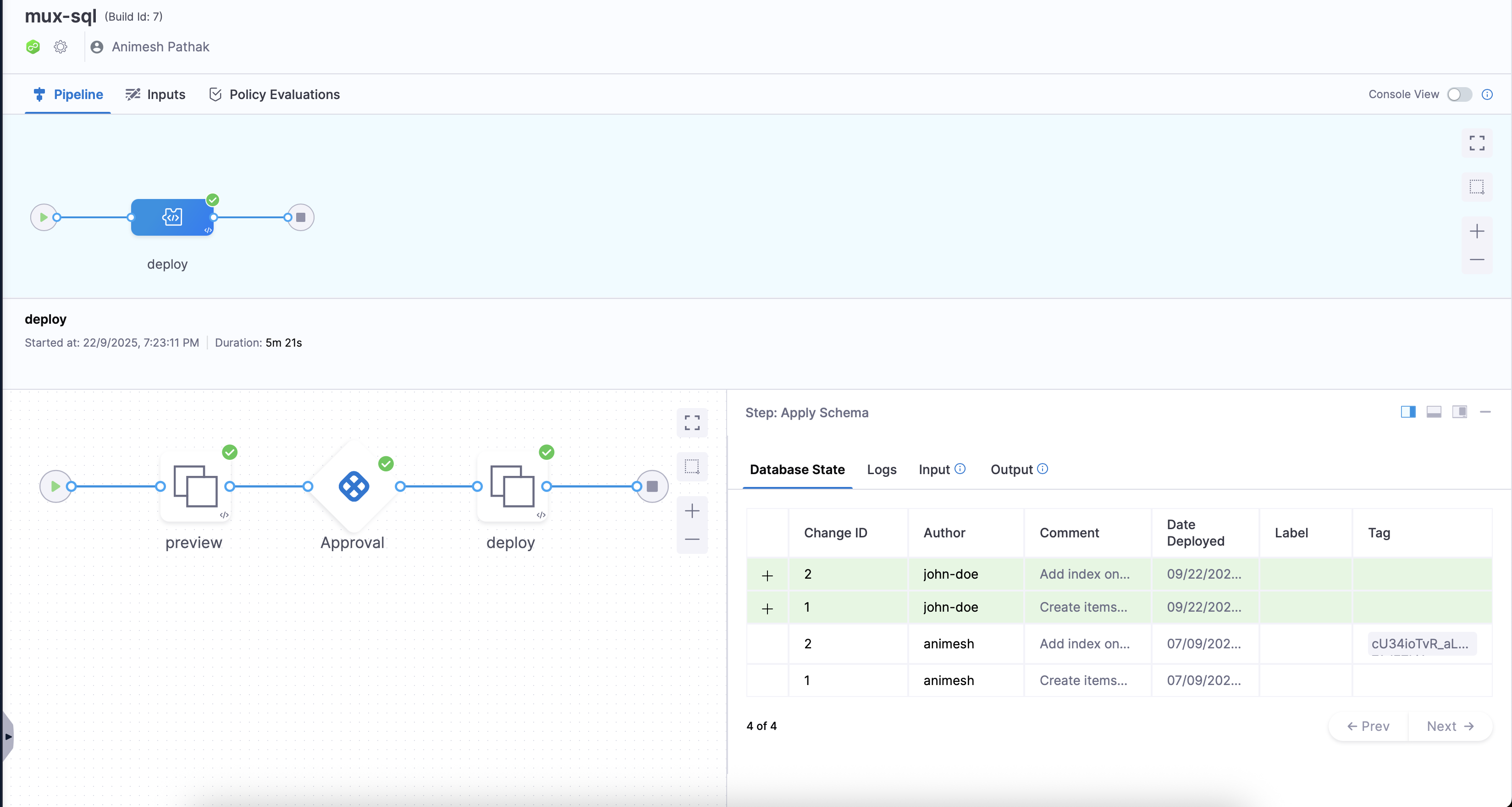
pipeline:
name: approval
identifier: muxsql
projectIdentifier: default_project
orgIdentifier: default
tags: {}
stages:
- stage:
name: deploy
identifier: deploy
description: "Pipeline to deploy DB schema changes with approval gates"
type: Custom
spec:
execution:
steps:
- stepGroup:
name: preview
identifier: preview
steps:
- step:
type: DBSchemaUpdateSQL
name: DBSchemaUpdateSQL_1
identifier: DBSchemaUpdateSQL_1
spec:
connectorRef: account.harnessImage
dbSchema: cockroachDB
dbInstance: cab
timeout: 10m
stepGroupInfra:
type: KubernetesDirect
spec:
connectorRef: db
- step:
type: HarnessApproval
name: Approval
identifier: Approval
spec:
approvalMessage: Please review the following information and approve the pipeline progression
includePipelineExecutionHistory: true
isAutoRejectEnabled: false
approvers:
userGroups:
- account._account_all_users
minimumCount: 1
disallowPipelineExecutor: false
approverInputs: []
timeout: 1d
- stepGroup:
name: deploy
identifier: deploy
steps:
- step:
type: DBSchemaApply
name: DB Schema Apply
identifier: DB_Schema_Apply
spec:
connectorRef: account.harnessImage
dbSchema: cockroachDB
dbInstance: cab
markNextChangeSetRun: true
delegateSelectors:
- harness-gke-delegate
timeout: 10m
stepGroupInfra:
type: KubernetesDirect
spec:
connectorRef: db
rollbackSteps: []
serviceDependencies: []
tags: {}
Setting Up the Workflow
In your pipeline’s Execution tab, add the following steps:
| Step | Description |
|---|---|
| Preview SQL | Generates SQL statements from your changelog or schema definition. |
| Approval | Adds a manual approval gate where users must review and confirm SQL changes. |
| DB Schema Apply | Applies the approved SQL changes to the target database instance. |
SQL Preview
The Preview SQL step shows a generated SQL script based on the detected changes.
This allows DBAs and developers to:
- Validate the correctness of the SQL.
- Identify potential issues such as destructive changes.
- Ensure compliance with internal policies.
Example output:
CREATE TABLE products
(
id SERIAL,
name TEXT NOT NULL,
price NUMERIC(10,2) NOT NULL DEFAULT 0.00,
CONSTRAINT products_pkey PRIMARY KEY (id)
);
Manual Approval Step
The Approval step acts as a gate in the pipeline. When the pipeline reaches this stage:
- A notification is sent to the designated approvers.
- Approvers can review the Preview SQL output before continuing.
- The pipeline proceeds to the DB Schema Apply step only after approval. This ensures that no schema changes are deployed without human validation.
Applying Schema Changes
After approval, the pipeline executes the Apply Schema step. This deploys the reviewed SQL script to the configured database instance. For example:
- Preview SQL: shows the generated ALTER TABLE statement.
- Approval: DBA confirms the change is safe.
- DB Schema Apply: Executes the approved change on the target database.